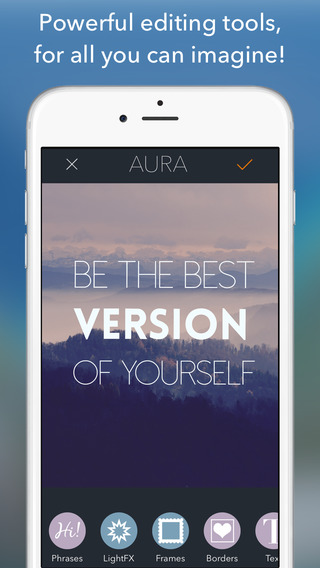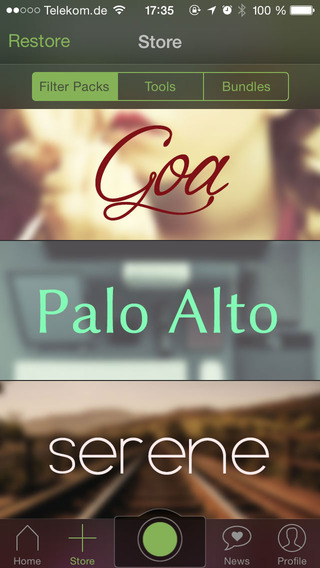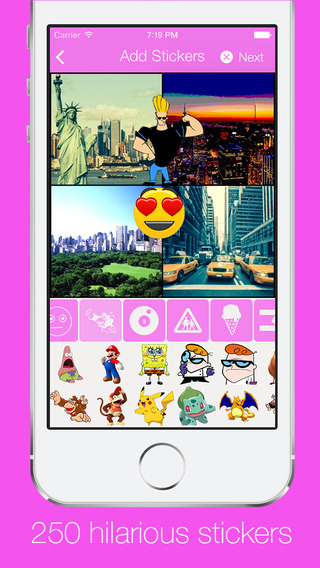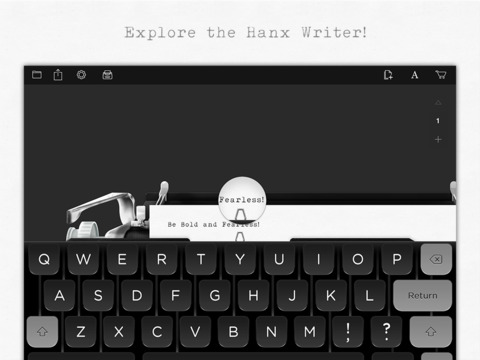skip to main |
skip to sidebar
B+W by YI HSUAN WANG
v2.0
Hack Features :
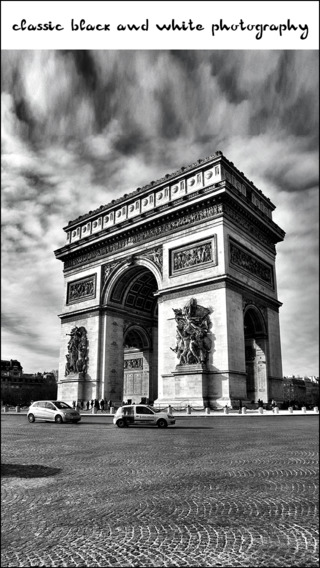 - Unlocked All-In
Purchases
- Unlocked All-In
Purchases
- 450 Filters
- 10 Different Theme
- B+W Themes
Instructions:
1. Install the app.
2. Open the app till you load to the menu, then close the app
from the multitask.
3. Connect your iDevice & open iFunbox. Choose 'iFunbox
Classics' tab.
4. Click Here to download the Hack
5. Extract it, copy & replace the
'Preferences' folder using iFunbox to:
- User Application/Over/Library/Preferences
6. Enjoy the Pro version.
*Click Here to download iFunbox for
Windows.
iFunbox for
Mac
*Hacked by Trishan/Kibo. Please credit if share in other forums.
Thanks.
Over by Over
v2.8.2
Hack Features :
 - Unlocked All-In
Purchases
- Unlocked All-In
Purchases
- BIG Bundle $4.99
- Love Bundle $0.99
- Winter Bundle $1.99
- Lovely Fonts $0.99
- Valentine's $0.99
- Frosty $0.99
- Christmas $0.99
- Pack $0.99
- Elegant Pack $0.99
Instructions:
1. Install the app.
2. Open the app till you load to the menu, then close the app
from the multitask.
3. Connect your iDevice & open iFunbox. Choose 'iFunbox
Classics' tab.
4. Click Here to download the Hack
5. Extract it, copy & replace the
'Documents' folder using iFunbox to:
- User Application/Over/Documents
6. Enjoy the in-app purchases.
*Click Here to download iFunbox for Windows.
iFunbox for Mac
*Hacked by Trishan/Kibo. Please credit if share in other forums.
Thanks.
TADAA – HD Pro Camera
v5.4.1
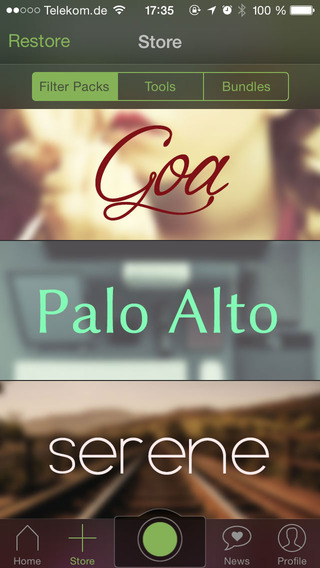 Hack Features :
- Unlock All-In
Purchases
Instructions:
1. Install the app.
2. Open the app till you load to the menu, then close the app
from the multitask.
3. Connect your iDevice & open iFunbox. Choose 'iFunbox
Classics' tab.
4. Click Here to download the Hack
5. Extract it, copy & replace the
'Documents' folder using iFunbox to:
Hack Features :
- Unlock All-In
Purchases
Instructions:
1. Install the app.
2. Open the app till you load to the menu, then close the app
from the multitask.
3. Connect your iDevice & open iFunbox. Choose 'iFunbox
Classics' tab.
4. Click Here to download the Hack
5. Extract it, copy & replace the
'Documents' folder using iFunbox to:
- User Application/Tadaa/Documents
6. Enjoy the in-app purchases.
*Click Here to download iFunbox for
Windows.
iFunbox for
Mac
*Hacked by Trishan/Kibo. Please credit if share in other forums.
Thanks.
Opak - Photo Editor by Alexandre Doumet
v1.1
 Hack Features :
- Unlock All-In
Purchases
Hack Features :
- Unlock All-In
Purchases
- Unlock All Packs $1.99
- Unlock All Layouts $0.99
- Unlock All Frames $0.99
- Cartoons Pack $0.99
- Emoticons Pack $0.99
- Special Events Pack $0.99
Instructions:
1. Install the app.
2. Open the app till you load to the menu, then close the app
from the multitask.
3. Connect your iDevice & open iFunbox. Choose 'iFunbox
Classics' tab.
4. Click Here to download the Hack
5. Extract it, copy & replace the
'Preferences' folder using iFunbox to:
- User Application/Opak/Preferences
6. Enjoy the in-app purchases.
*Click Here to download iFunbox for
Windows.
iFunbox for
Mac
*Hacked by Trishan/Kibo. Please credit if share in other forums.
Thanks.
Vlur byPeta Vision
v1.0
Hack Features :
- Unlock All-In
Purchases
- Remove Watermark $0.99
- Essentials Pack $1.99
- Shifter Pack $1.99
- Unlock All Features $4.99
Instructions:
1. Install the app.
2. Open the app till you load to the menu, then close the app
from the multitask.
3. Connect your iDevice & open iFunbox. Choose 'iFunbox
Classics' tab.
4. Click Here to download the Hack
5. Extract it, copy & replace the
'Preferences' folder using iFunbox to:
- User Application/Vlur/Preferences
6. Enjoy the in-app purchases.
*Click Here to download iFunbox for
Windows.
iFunbox for
Mac
*Hacked by Trishan/Kibo. Please credit if share in other forums.
Thanks.
Pure Chess By
Ripstone Ltd

 Hack Features :
Hack Features :
(All in-app features)
- Unlock Complete Game Pack
- STAUNTON CHESS SET
- TEMPLE GAME PACK
- DIFFICULTY & TUTORIAL UPGRADE
- COMPLETE GAME PACK
- PREMIUM UPGRADE
- PARK GAME PACK
- MULTI-GAME UPGRADE
- WILLIAMS CHESS SET
- HALLOWEEN CHESS SET
- FOREST GAME PACK
Instructions:
1. Install the app.
2. Open the app till you load to the menu, then close the app from the
multitask.
3. Connect your iDevice & open iFunbox. Choose 'iFunbox
Classics' tab.
4. Click Here to
download the Hack
5. Extract it, copy & replace the
'Preferences' folder using iFunbox to:
- User Application/Pure
Chess/Library/
6. Enjoy the full/pro features.
*Click Here to download iFunbox for Windows.
iFunbox for Mac
*Hacked by Trishan/Kibo. Please credit if share in other forums.
Thanks.
Moldiv – Collage Photo Editor by JellyBus Inc.
v2.0
Hack Features :
- Unlock All-In
Purchases
- Premium Frames Pack $1.99
- Premium Filters Pack $0.99
- Premium Background Pack $0.99
- Black Pencil $ 0.99
- White Pencil $0.99
- English Collection $0.99
- Lovely Girl $0.99
- Princess Diary $0.99
- Cotton Candy $1.99
Instructions:
1. Install the app.
2. Open the app till you load to the menu, then close the app
from the multitask.
3. Connect your iDevice & open iFunbox. Choose 'iFunbox
Classics' tab.
4. Click Here to download the Hack
5. Extract it, copy & replace the
'Preferences' folder using iFunbox to:
- User Application/Moldiv/Preferences
6. Enjoy the upgraded version.
*Click Here to download iFunbox for Windows.
iFunbox for Mac
*Hacked by Trishan/Kibo. Please credit if share in other forums.
Thanks.
Video Downloader for Facebook - Save Videos by Futerox Interactive
v2.1
Hack Features :
- Unlock All-In
Purchases
Instructions:
1. Install the app.
2. Open the app till you load to the menu, then close the app
from the multitask.
3. Connect your iDevice & open iFunbox. Choose 'iFunbox
Classics' tab.
4. Click Here to download the Hack
5. Extract it, copy & replace the
'Preferences' folder using iFunbox to:
- User Application/FBVideos/Preferences
6. Enjoy the Pro version.
*Click Here to download iFunbox for
Windows.
iFunbox for
Mac
*Hacked by Trishan/Kibo. Please credit if share in other forums.
Thanks.
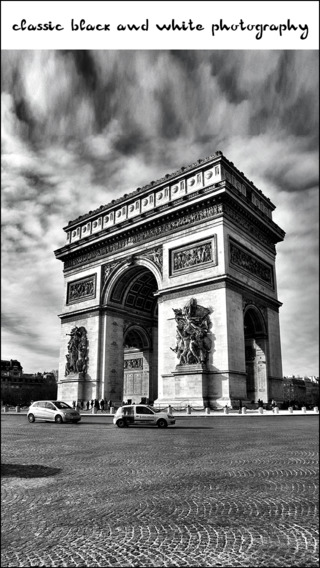 - Unlocked All-In
Purchases
- Unlocked All-In
Purchases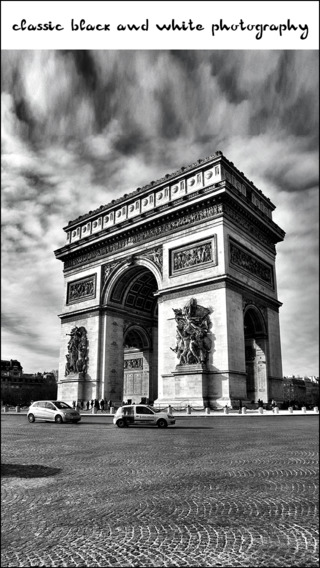 - Unlocked All-In
Purchases
- Unlocked All-In
Purchases